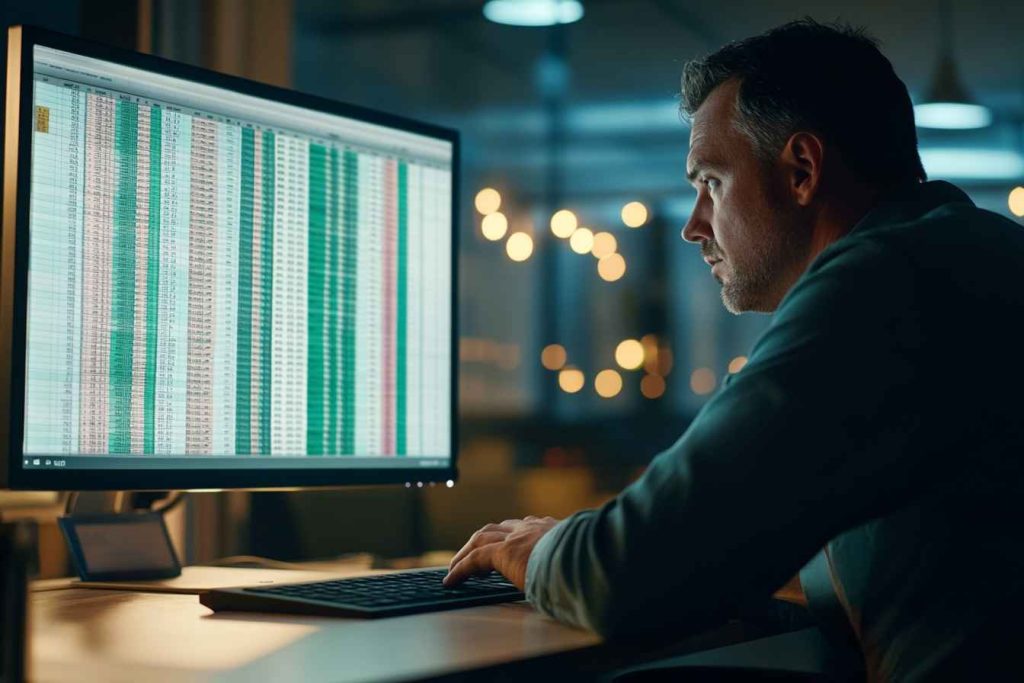Hiring for a data entry role that involves Excel? Then you already know—it’s not just about typing fast. It’s about knowing how to structure, clean, and validate data with accuracy and consistency, all within spreadsheets.
And while candidates might claim to “know Excel,” interviews often reveal that their real skills are limited to bolding text and merging cells.
So how do you ask the right Excel-focused interview questions to separate average users from efficient, error-proof data entry pros?
This blog walks you through a detailed, conversational list of Excel data entry interview questions and sample answers—perfect for both interviewers and candidates.
🔗 Start here if you’re mapping out your hiring strategy: Data Entry Skills for Hiring
📊 Why Excel Matters in Data Entry Roles
Whether you’re managing client records, sales reports, shipping logs, or content uploads—Excel (or Google Sheets) is often the backbone of the operation. The right candidate should know how to:
- Enter and format data consistently
- Use formulas to automate repetitive tasks
- Sort, filter, and clean spreadsheets
- Catch errors before they escalate
Here’s a quick view of what to test and why:
| Excel Skill | What It Reveals |
| Formatting and structure | Attention to layout and clarity |
| Formula basics | Efficiency and problem-solving |
| Data sorting/filtering | Organization skills |
| Error spotting | Precision and accuracy |
| Shortcuts/keyboard use | Speed and productivity |
🔍 Excel Data Entry Interview Questions and Sample Answers
Let’s break these down by category.
1. Excel Fundamentals
Q1. What are the most common data entry tasks you’ve handled in Excel?
🟢 Sample Answer:
“I’ve entered large volumes of customer information, managed inventory logs, and cleaned datasets using formatting tools, filters, and simple formulas like CONCATENATE or TRIM to maintain consistency.”
Why this matters: Reveals both experience and task familiarity.
Q2. How do you handle inconsistent formatting in a spreadsheet you didn’t create?
🟢 Sample Answer:
“I usually start by scanning for inconsistencies in font, cell alignment, and data types. Then I use Clear Formats, apply uniform styles, and fix any merged cells that break sorting or filtering.”
Look for: Problem-solving mindset and process-driven thinking.
2. Formula Knowledge
Q3. What formulas do you regularly use for data entry and cleanup?
🟢 Sample Answer:
“Mainly CONCATENATE (or TEXTJOIN), TRIM, LEFT/RIGHT, IF, and VLOOKUP. They help me merge data, remove extra spaces, and match records across sheets.”
Bonus follow-up: Ask them to demonstrate one of those formulas live or in a take-home test.
Q4. What’s the difference between COUNT and COUNTA?
🟢 Sample Answer:
“COUNT only includes numeric values, while COUNTA counts all non-empty cells—including text.”
Q5. How would you remove duplicate values from a dataset?
🟢 Sample Answer:
“I’d use the ‘Remove Duplicates’ tool under the Data tab. But before that, I’d check if the duplicates are exact matches and confirm which columns should be included.”
3. Speed and Accuracy Techniques
Q6. How do you minimize manual mistakes while entering repetitive data?
🟢 Sample Answer:
“I use Data Validation to restrict inputs, autocomplete for common entries, and freeze panes or highlight rows to stay aligned. I also double-check by using filters and conditional formatting.”
Q7. What keyboard shortcuts do you rely on most in Excel?
🟢 Sample Answer:
“CTRL + Arrow Keys to navigate fast, ALT + E + S + V for paste special, CTRL + D for filling down, and F2 to quickly edit cell content.”
4. Scenario-Based Questions
Q8. You receive a spreadsheet with 2,000 rows of mixed formatting and multiple blank rows. What’s your approach?
🟢 Sample Answer:
“I’d scan with filters or conditional formatting to identify irregularities. I’d delete blank rows using Go To Special → Blanks. Then I’d apply consistent number formats, fonts, and alignment for clarity.”
Q9. You need to combine first and last names from two columns into one. What’s the fastest way?
🟢 Sample Answer:
“=A2 & ” ” & B2 or =TEXTJOIN(“ ”, TRUE, A2, B2) if I want a space between the names.”
Q10. A client sends a list of product SKUs and prices in a messy Excel file. What would you do first?
🟢 Sample Answer:
“Check for merged cells, inconsistent formats, and empty rows. Then I’d clean the layout, confirm data types, and use filters or pivot tables to validate the structure before importing it elsewhere.”
Excel Test Ideas to Pair With These Questions
If you’re hiring, use a 10–15 minute practical test. Here’s an example format:
| Task | What It Measures |
| Sort/filter messy data | Basic navigation, logic |
| Use a CONCATENATE or TEXTJOIN formula | Formula familiarity |
| Spot duplicates or errors | Accuracy and detail |
| Apply consistent formatting | Process and visual clarity |
You can assign this via Google Sheets or Excel Online, or in a take-home file.
📚 Related Resources for Interview Success
🙋 Frequently Asked Questions (FAQs)
1. Do I really need to test Excel skills for a data entry role?
Yes—especially if the role involves handling spreadsheets regularly. Even basic Excel skills like sorting, filtering, using formulas, and formatting data can save hours of manual work and reduce costly errors.
2. What are the must-ask Excel interview questions for data entry jobs?
Start with:
- “Which Excel formulas do you use for cleaning or merging data?”
- “How do you remove duplicates in Excel?”
- “How do you spot formatting inconsistencies in a spreadsheet?”
- “Can you explain the difference between COUNT and COUNTA?”
These questions test real-world Excel thinking, not just textbook knowledge.
3. What’s a good Excel typing speed or WPM for data entry candidates?
While Excel doesn’t require high-speed typing like transcription roles, accuracy is key. Look for candidates with at least 50+ WPM and 95% accuracy, especially when combining typing with spreadsheet navigation and formatting.
4. What kind of Excel test should I give in an interview?
A short, practical task works best. For example:
- Clean a messy dataset
- Merge first and last names into a single column
- Highlight duplicates
- Apply consistent formatting
- Use a simple formula like =CONCATENATE() or =IF()
This helps you see how they think through real tasks, not just how they answer questions.
5. What if the candidate only knows Google Sheets, not Excel?
That’s totally fine—as long as they understand the core spreadsheet concepts. Google Sheets and Excel share many functions, and most candidates can adapt quickly if they’re strong with formulas and layouts.
6. Is it okay to ask formula-based questions even for junior roles?
Absolutely. Even junior data entry staff should know how to use basic formulas to combine cells, validate entries, or clean up text. It’s less about complexity and more about everyday usefulness.
🚀 Final Thoughts
Whether you’re a recruiter screening for spreadsheet skills or a candidate prepping for your next data entry role—Excel questions reveal the true story.
They show who knows how to actually work with data—not just type it in.
Focus your interview on real-world tasks, structured answers, and practical know-how—and you’ll quickly spot who’s detail-driven, tech-ready, and ready to hit the ground running.