Have you ever struggled to clearly identify the best candidate for a job—even after multiple interviews? Maybe you’ve experienced hiring someone who looked fantastic initially but didn’t quite deliver in reality. It’s frustrating, isn’t it?
Fortunately, there’s a powerful tool that makes the hiring process easier, clearer, and more reliable: the pre-employment assessment form.
In this guide, I’ll clearly explain what a pre-employment assessment form is, why it’s incredibly helpful, and exactly how you can use it to choose the right candidate every single time.
Ready to simplify your hiring process? Let’s get started!
What Exactly Is a Pre-Employment Assessment Form?
A pre-employment assessment form is a structured document or template you use to objectively evaluate job candidates based on key criteria such as skills, experience, personality traits, and cultural fit. It helps you make hiring decisions clearly and confidently by capturing important candidate information in one easy-to-review place.
Think of it as your cheat sheet for smart hiring decisions. If you’re new to the concept, you can get more insights in our detailed guide on pre-employment assessments.
Why Should You Use a Pre-Employment Assessment Form?
If you’re not yet using pre-employment assessment forms, you’re missing out on some significant benefits. Here’s why they’re essential:
- Objective Evaluations: Helps eliminate guesswork and biases.
- Consistency: Ensures every candidate is assessed fairly on the same criteria.
- Clear Comparisons: Makes comparing candidates straightforward and easy.
- Time Efficiency: Saves time by clearly summarizing candidate strengths and weaknesses.
For a deeper understanding, explore why pre-employment screening is important.
What Should You Include in a Pre-Employment Assessment Form?
To make your assessment form effective, it should clearly cover these key areas:
- Candidate Information: Name, position applied for, date of interview.
- Evaluation Criteria: Skills, soft skills, cultural fit, experience, and knowledge.
- Scoring Method: Clear scoring scale (e.g., 1-5 rating).
- Space for Comments: Detailed notes and observations.
- Overall Recommendation: A clear summary indicating if the candidate is recommended or not.
Here’s a clear example of how your assessment form might look:
| Evaluation Criteria | Score (1-5) | Comments/Notes |
| Technical Skills | ||
| Soft Skills | ||
| Cultural Fit | ||
| Experience | ||
| Overall Impression |
Types of Pre-Employment Assessment Forms (With Examples)

Depending on the role you’re hiring for, your assessment form might vary slightly. Here are some clear examples for different roles:
Example 1: Administrative Assistant
- Technical Skills: Microsoft Office proficiency, scheduling tools.
- Soft Skills: Communication, organizational ability.
- Experience: Relevant administrative experience.
- Cultural Fit: Alignment with company values.
Explore further details on pre-employment tests for administrative assistants.
Example 2: Teachers
- Subject Knowledge: Expertise in specific teaching subjects.
- Classroom Management: Ability to maintain a positive learning environment.
- Communication Skills: Effectiveness in student engagement.
- Cultural Fit: Compatibility with school values and team culture.
Get more specific insights in our guide on pre-employment tests for teachers.
Example 3: Accounting Staff
- Technical Competence: Knowledge of accounting software, financial reporting.
- Integrity: Ethical standards, trustworthiness.
- Analytical Skills: Ability to interpret financial data accurately.
- Cultural Fit: Alignment with organizational ethics and teamwork.
Dive deeper by reviewing our article on pre-employment exams for accounting staff.
How to Effectively Use a Pre-Employment Assessment Form (Step-by-Step)

Follow these clear steps to use your assessment form effectively:
Step 1: Clearly Define Your Assessment Criteria
Identify exactly what you need in a candidate before the interviews. A clear and structured approach ensures fairness.
Step 2: Choose Appropriate Assessment Tools
Select relevant tests and assessments (skills tests, cognitive tests, etc.) aligned with your criteria. If unsure, review our guide on pre-employment assessment tools.
Step 3: Conduct the Assessment During or Immediately After Interviews
Fill out your form promptly after each interview. Immediate recording ensures accuracy and clarity.
Step 4: Objectively Compare Candidates
Use completed forms to objectively evaluate and compare candidates. Here’s a quick example of how you might summarize candidate scores:
| Candidate Name | Technical Skills (40%) | Soft Skills (30%) | Cultural Fit (20%) | Experience (10%) | Overall Score |
| Mia S. | 5 | 4 | 5 | 4 | 4.6 |
| Tom A. | 4 | 5 | 4 | 3 | 4.2 |
| Emma B. | 3 | 4 | 4 | 3 | 3.7 |
Clearly, Mia stands out!
Step 5: Write a Clear, Final Candidate Assessment
Summarize your decision clearly and concisely, providing justification. Need inspiration? Check our sample candidate assessment report.
Benefits and Potential Drawbacks of Pre-Employment Assessment Forms
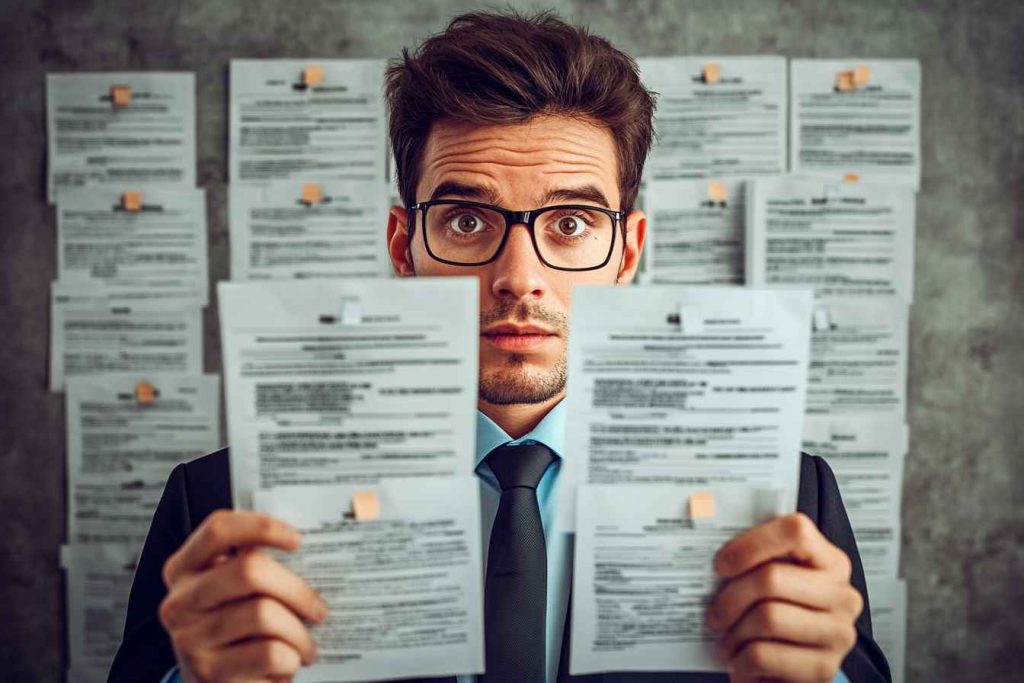
Let’s quickly examine some key advantages and disadvantages clearly:
| Advantages | Disadvantages |
| Objective hiring decisions | Requires consistent training for evaluators |
| Reduces biases and subjectivity | Potentially time-consuming if not streamlined |
| Improves candidate selection | Risk of overly rigid evaluations if misused |
| Clear documentation of hiring decisions | Candidates might feel overly scrutinized |
Explore this further in our guide on pre-employment testing advantages and disadvantages.
Quick Tips to Maximize Your Pre-Employment Assessment Form
Here’s how to get the best results:
- ✅ Keep your form clear and concise: Only include essential criteria.
- ✅ Train your team: Ensure everyone evaluating understands the scoring system clearly.
- ✅ Use technology: Consider using pre-employment assessment software for efficiency.
- ✅ Regularly update your forms: Ensure they remain relevant and effective.
Final Thoughts: Simplify Your Hiring with Pre-Employment Assessment Forms
Clearly, using a structured pre-employment assessment form makes hiring easier, more accurate, and less stressful. It ensures you always select the best possible candidate, significantly reducing hiring mistakes.
Ready to take action right now? Start by checking out our pre-employment assessment template and begin hiring smarter immediately!


